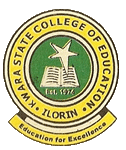Other payments | Shop owners electricity bill
Login witih your Identification Number to pay your electricity bill
Shop owners electricity power bill payment instruction
- Access the electricity bill payment link with the URL http://kwcoeilorin.edu.ng/portal/other_payments/power_payment/
- A login form requiring only your identification number will be displayed to you, type in your identification number and click on the 'Login' button
- If your login is successful, a list of all shops attached to the identification number you logged in with will be displayed in a table form with a 'Pay electricity bill' button attached to each shop, click on the payment button to a shop to pay the electricity bill for that shop
- Clicking on the payment button for a shop will cause a page containing the shop information and amount of the electricity bill for that shop to be displayed; double-check the information on the page - you may proceed with payment by clicking on the 'Pay' button at the bottom of the page if and only if all the information displayed are correct.
- After this, you will be directed to the Interswitch's payment system where your debit card information will be required, fill in all information required to complete payment.
- You will then, be re-directed back to your power bill payment portal where the status of your transaction will be shown to you; if your transaction is successful, you will find a link to print your receipt.